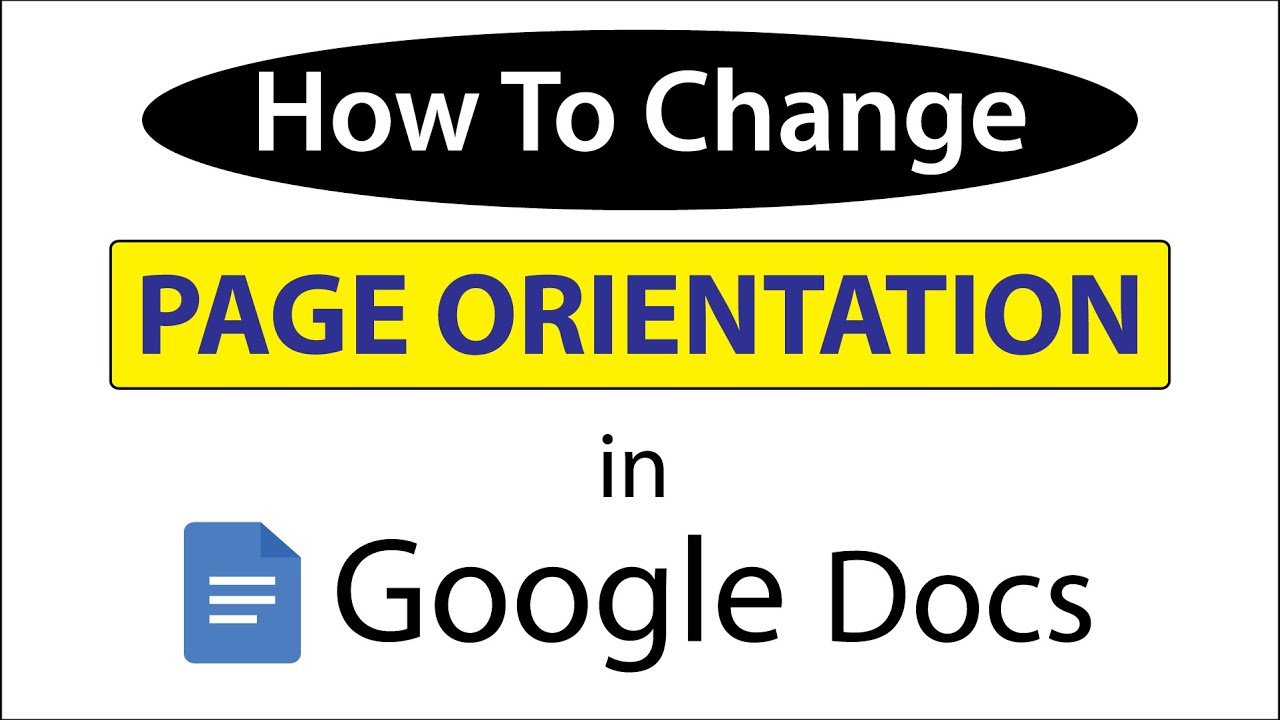
How To Change Page Orientation In Google Docs: A Comprehensive Guide
Are you looking for an easy way to change the page orientation of your Google Docs document? If so, you’re in the right place. In this comprehensive guide, you’ll learn how to quickly and easily change the page orientation of any document you’re working on in Google Docs.
Google Docs is a popular online word processor used by millions of people around the world. It’s simple to use and has plenty of features to help you create the perfect document. One of the most useful features is the ability to change the page orientation of your document quickly and easily.
What Is Page Orientation and How Does It Work?
Page orientation is a setting that determines how your document is laid out on the page. You can choose to have the page laid out in portrait or landscape mode. Portrait mode has the page oriented vertically, while landscape mode has the page oriented horizontally.
Changing the page orientation can be useful if you’re creating a document with a lot of text, images, or other content that needs to be laid out in a specific way. It can also be helpful if you’re using a specific font or font size that looks better in one orientation over the other.
How To Change Page Orientation In Google Docs
Changing the page orientation in Google Docs is a simple process. All you need to do is follow these steps:
1. Open Your Document
The first step is to open your document in Google Docs. To do this, simply click on the “Open” button at the top of the screen and select the document you want to open. Alternatively, you can click on the “New” button to create a new document.
2. Click on “File”
Once you’ve opened your document, click on the “File” option at the top of the screen. This will open a drop-down menu with a list of options.
3. Select “Page Setup”
Next, click on the “Page Setup” option in the drop-down menu. This will open a new window with a list of options.
4. Select Your Desired Page Orientation
In the “Orientation” section of the window, you’ll see two options: Portrait and Landscape. Select the option that best fits your document.
5. Click “OK”
Once you’ve selected your desired page orientation, click the “OK” button to save your changes. Your document will now be laid out in the orientation you selected.
Conclusion
Changing the page orientation of a document in Google Docs is a simple process. All you need to do is open your document, click on the “File” option, select “Page Setup”, select your desired page orientation, and click “OK”. After that, your document will be laid out in the orientation you selected.
By following these steps, you’ll be able to quickly and easily change the page orientation of any document you’re working on in Google Docs. This can be a great way to make sure your documents look their best, no matter what kind of content you’re working with.

Image :
freecodecamp.org
Additional Information Video
If you're wanting to know more about the subject explored in this article, I advise checking out the attached video. In this footage, you'll acquire extra insights and details on the matter, as well as visual aids of some of the key points and notions covered in the article. You'll also have the chance to get insights from professionals in the area and interact with like-minded viewers who are enthusiastic in the same theme. Whether you're aiming to broaden your understanding of the matter or simply desire to investigate it further, this footage is a valuable resource for anyone enthusiastic in acquiring more information. So, if you want to gain a broader perspective of the topic, make sure to watch the video below. It's guaranteed to give you the perspective and knowledge you require to deepen your knowledge and expertise.
To sum up, About this topic How To Change Page Orientation In Google Docs our hope is that you have found the information presented helpful and informative. We understand that our environment is continuously changing, and staying up-to-date with current developments may be challenging. That's why we make it our mission to present our readers with the most informative information available. Your opinions is important to us, so please be sure to share feedback in the comments section. We appreciate your readership and suggest you to explore other posts on our website to widen your perspective more. Many thanks for being a part of our community!
Post a Comment for "How To Change Page Orientation In Google Docs"